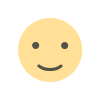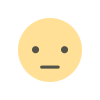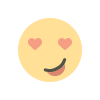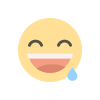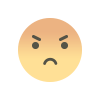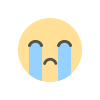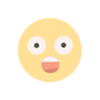SQL for Data Analytics: Basic to Advanced Techniques
Learn how SQL powers data analytics, from basic SELECT queries to advanced window functions. Ideal for beginners and pros, this guide also highlights how a data analytics training program in Noida can boost your career.
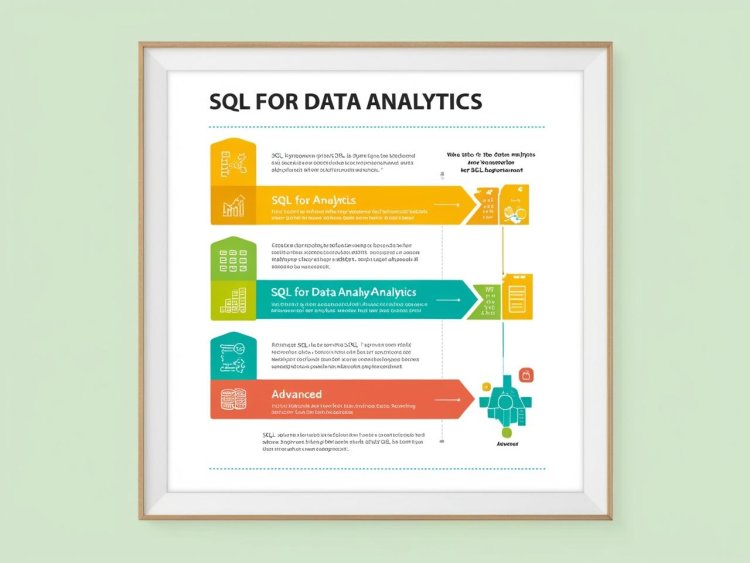
To make informed decisions, companies must extract meaningful insights from this data — and that’s where data analytics steps in. Among the essential tools for a data analyst, SQL (Structured Query Language) holds a prominent position. From basic data retrieval to complex data manipulation, SQL remains a cornerstone of effective data analysis.
Whether you're a beginner stepping into the world of data or an experienced analyst aiming to refine your skills, understanding SQL — from basic queries to advanced functions — is crucial. This article will walk you through SQL’s role in data analytics, covering basic to advanced techniques you need to master.
What is SQL?
SQL (Structured Query Language) is a standardized programming language used to manage and manipulate relational databases. It allows users to create, read, update, and delete data stored in databases — often referred to as CRUD operations.
SQL is used in various sectors such as finance, marketing, healthcare, and e-commerce to derive meaningful insights from structured data. As the backbone of most relational database systems (such as MySQL, PostgreSQL, SQL Server, and Oracle), SQL is a vital skill for any data analyst.
Why SQL is Important in Data Analytics
SQL allows analysts to:
-
Retrieve and filter large datasets efficiently.
-
Join multiple tables to build comprehensive reports.
-
Aggregate data for summary statistics and trend analysis.
-
Clean and transform raw data into structured formats.
-
Perform real-time data queries to support business intelligence.
Unlike Excel or Power BI dashboards, SQL operates directly on the database level, giving users powerful control over their data and optimizing performance.
Getting Started with Basic SQL Techniques
Let’s begin with foundational SQL concepts and queries that every aspiring data analyst must know.
1. SELECT Statement
This is the most basic and commonly used SQL command. It is used to retrieve data from one or more columns.
This query selects the name and age columns from the employees table.
2. WHERE Clause
The WHERE Clause filters records based on specified conditions.
3. ORDER BY Clause
Used to sort the results in ascending or descending order.
4. LIMIT Clause
Limits the number of results returned.
5. INSERT, UPDATE, and DELETE
These are essential for modifying records.
Intermediate SQL Techniques
Once you’re comfortable with the basics, it’s time to dive deeper into more powerful SQL functionalities that allow you to work with larger and more complex datasets.
1. JOINs
JOINs are essential in combining rows from two or more tables based on a related column.
-
INNER JOIN: Returns records with matching values in both tables.
-
LEFT JOIN: Returns all records from the left table, even if there’s no match in the right.
2. GROUP BY and Aggregates
These are used for summary statistics like COUNT, SUM, AVG, MAX, and MIN.
This query shows the average salary by department.
3. HAVING Clause
HAVING is used to filter grouped data.
Advanced SQL Techniques for Data Analytics
As you progress, mastering these advanced techniques will greatly improve your data analysis capabilities.
1. Subqueries (Nested Queries)
These are queries nested within another SQL query.
This fetches employees earning more than the average salary.
2. Window Functions
Window functions allow you to perform calculations across a set of rows related to the current row without collapsing them into groups.
This query ranks employees by salary within each department.
3. Common Table Expressions (CTEs)
CTEs simplify complex queries and improve readability.
4. CASE Statements
CASE are SQL’s way of handling if-then logic.
5. Advanced JOINs and Self Joins
In analytics, comparing rows within the same table is often needed — enter self joins.
Real-World Use Cases of SQL in Data Analytics
-
Sales Analysis: Track regional or product-based sales trends over time.
-
Customer Segmentation: Group customers by behavior or purchase history using clustering logic.
-
Marketing Analytics: Analyze campaign effectiveness by tracking leads, conversions, and return on ad spend (ROAS).
-
Operational Efficiency: Identify bottlenecks in supply chain or production processes.
-
Financial Reporting: Generate automated reports on expenses, revenue, and forecasts.
Tips to Master SQL for Data Analytics
-
Practice regularly: Use platforms like LeetCode, HackerRank, or Mode Analytics.
-
Work on real datasets: Explore open data from Kaggle, Data.gov, or company databases.
-
Document your queries: Helps in code reuse and collaboration.
-
Understand your business: Know what insights stakeholders care about.
-
Learn database design: Understanding schemas helps you write optimized queries.
Tools that Enhance SQL Usage
-
Power BI & Tableau: Use SQL in the backend to feed visual dashboards.
-
Python & R Integration: Combine SQL queries with statistical or machine learning models.
-
SQL IDEs: Tools like DBeaver, MySQL Workbench, and pgAdmin make SQL development smoother.
-
BigQuery & Snowflake: For handling large datasets in cloud environments.
How to Learn SQL the Right Way
Structured learning can accelerate your journey. Look for courses and certifications that combine theory with practical assignments.
If you’re based in Noida or nearby, enrolling in a data analytics training program in Noida, Delhi, Lucknow, Meerut, Indore, and more cities in India can give you the advantage of hands-on learning, expert guidance, and job placement assistance — all under one roof.
Conclusion
SQL is not just a tool — it’s a language for communicating with data. Whether you're analyzing customer behavior, tracking marketing campaigns, or identifying operational inefficiencies, SQL provides the framework to make sense of the numbers.
From selecting simple records to implementing advanced data modeling with window functions and subqueries, mastering SQL is an essential step in becoming a successful data analyst. As the data landscape continues to evolve, your ability to manipulate, understand, and communicate insights from data will remain your greatest asset.


 muskan2244
muskan2244