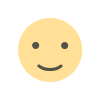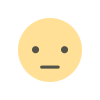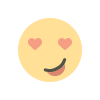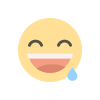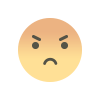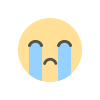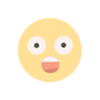How to use VPNs so that your banking apps are safe
Using a virtual private network to seach the internet has its pros and cons. It can provide more security and privacy. But users can be blocked from websites.
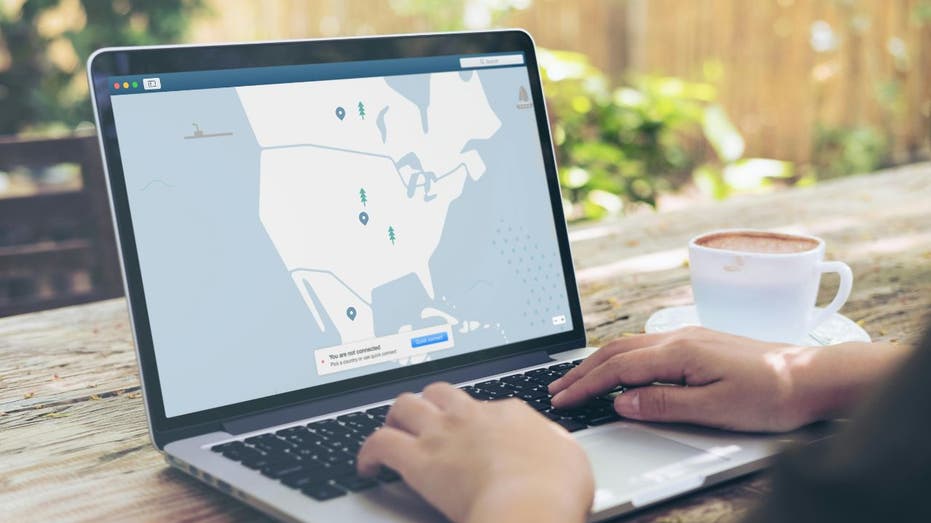
A virtual private network, or VPN, can increase your online security and privacy when you use it to browse the web. Additionally, you can use it to visit websites that might not be accessible where you are. (For example, Netflix might not be accessible in certain nations, but with a VPN, you can still view it).
Additionally, some people might use a VPN to appear to be in a certain place when they're not. This could make it easier for them to navigate websites that ban users in different locations.
However, other VPN users—like Ernie from Blue Ridge, Georgia, who wrote to us—may experience the opposite issue as a result of these security measures, where they are prevented from accessing websites—like online banking sites—that they would typically have no trouble with. Just checking something online can be annoying and time-consuming, and many individuals may decide not to use a VPN at all as a result.
But is this the right move? Here's what you need to know if this happens to you.
If you already have a VPN, you might know how it works. But, in case you're unfamiliar or to give a little recap, a VPN essentially creates a secure tunnel between your device and the internet. This tunnel helps protect your online activities from being spied on by others, including hackers, your internet service provider or even governments.
When you connect to a VPN, it encrypts your data, meaning all the information you send and receive is jumbled up so that it becomes unreadable to anyone who might intercept it. This encryption helps ensure that sensitive information like your passwords, emails and browsing history remain private.
It does this by masking your actual IP address, which stands for "internet protocol address," a numerical label that identifies your device and your device's general geographic location, with one from the VPN server, making it appear as though your online activities are coming from a different location.
This helps with privacy and allows you to access content that might be restricted in your actual location due to censorship or licensing agreements. Essentially, a VPN provides anonymity and freedom online by encrypting your data and hiding your online footprint.
Because VPNs are designed to provide an additional layer of security and privacy to your online activities —including your banking transactions — some users run into trouble when they try to log into a bank with the VPN on. This is because some banks may block VPN connections as a security measure to prevent fraudulent activities. When you go to the website to log in, it might not let you proceed or give you an error page.
However, this is not a universal practice, and many banks allow VPN connections without issues. It can still happen, not just with banking websites, but with other websites.
If you’re facing issues logging into your online banking or other websites, it could be due to your VPN. In fact, there have been many times when we thought there was an issue with a website or getting online, and it turns out the VPN was the culprit! So, here's what you can do:
1. Contact your bank’s customer support: They may be able to provide you with more information on why the app is not working with a VPN and offer a solution.
2. Try a different VPN: Some VPNs with your banking app may work better than others. Try using a different VPN service to see if it resolves the issue.
3. Disable the VPN when using banking apps: If none of the above solutions work, you can disable the VPN when using your banking app and enable it again when you’re done. VPNs with a plugin or widget pinned to your browser's navigation bar can make enabling and disabling it very easy with a click of a button.
Disabling your VPN while using banking apps may be inconvenient, but it’s always better to err on the side of caution and prioritize your online safety.
If you’re concerned about privacy and security, ensure you’re connecting over a secure, private network and not public Wi-Fi.
While VPNs occasionally complicate access to certain websites, their privacy benefits cannot be overstated. So, consider using a VPN to protect against being tracked and identify your potential location on websites you visit. Depending on their privacy settings, many sites can read your IP address and display the city you are corresponding to. A VPN will disguise your IP address to show an alternate location. See my expert review of the best VPNs for browsing the web privately on your Windows, Mac, Android and iOS devices.
Ultimately, regularly using a VPN when accessing the internet can be a great way to enhance your privacy and security while allowing you to access sites you may not otherwise be able to because of your location. However, this benefit is also a problem, as the VPN can prevent you from accessing sites you commonly need to get into, like your banking site. Despite this frustration, we recommend using a VPN whenever possible and taking the above measures to make your bank login seamless.