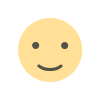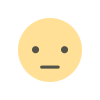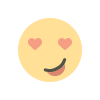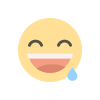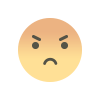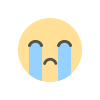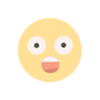HP Warranty Check & Dell Warranty Check: How to Verify Your Laptop Warranty Online
This comprehensive guide will walk you through the steps to perform an HP warranty check and a Dell warranty check, helping you understand the status and extent of your laptop's warranty coverage.

In today's digital age, where laptops play a crucial role in both personal and professional realms, ensuring your device is under warranty can save you from unexpected repair costs. Two of the leading laptop manufacturers, HP and Dell, offer robust warranty programs that can be easily accessed online. This comprehensive guide will walk you through the steps to perform an HP warranty check and a Dell warranty check, helping you understand the status and extent of your laptop's warranty coverage.
Importance of Laptop Warranty Checks
A warranty on your laptop not only provides a safety net against manufacturing defects but also assures you of support for certain types of repairs and maintenance over a specified period. By regularly performing an HP warranty check or a Dell warranty check, you can plan for upgrades, set aside a budget for post-warranty repairs, or extend your warranty if necessary. Verifying your laptop’s warranty status is also crucial before undertaking any repairs or contacting support, as it informs you about entitled services and support.
How to Perform an HP Warranty Check Online?
To check the warranty status of your HP laptop online, follow these straightforward steps:
- Gather Your Laptop’s Information: Before you start the HP warranty check, ensure you have your laptop’s serial number and product number handy. These are usually found on the bottom of the laptop or within the battery compartment. They can also be accessed by navigating to 'System Information' via the HP Support Assistant software on your laptop.
- Visit the HP Warranty Check Website: Go to the official HP Customer Support website. There is a specific section dedicated to warranty and contract services where you can input your device’s details.
- Enter Your Laptop’s Details: Input the serial number and product number in the designated fields on the HP warranty check webpage.
- Submit and Review the Results: After submitting the information, the website will display your warranty details, including the start date, end date, and the specifics of what the warranty covers.
- Understand the Coverage: Pay attention to what types of repairs and support are covered under your warranty. This can range from hardware malfunctions to software issues, depending on the terms set by HP.
How to Conduct a Dell Warranty Check Online?
Performing a Dell warranty check involves a similar process:
- Locate Your Laptop’s Service Tag: Dell laptops have a unique service tag (a combination of letters and numbers), usually located on the bottom of the laptop or under the battery. This service tag is crucial for a Dell warranty check as it uniquely identifies your device.
- Access the Dell Warranty Check Page: Navigate to the Dell Support webpage dedicated to warranty and ownership transfer. This page allows you to input the service tag of your laptop.
- Enter the Service Tag: Input your laptop’s service tag in the provided field on the Dell warranty check page.
- View Your Warranty Details: After entering the service tag, the website will display the warranty status of your Dell laptop. This includes the type of warranty, its duration, and what components or issues are covered.
- Assess the Information: Understand the specifics of your coverage, including whether you can avail of on-site services, send-in service, or remote diagnosis.
Tips for Managing Your Laptop Warranty
- Regular Checks: Regularly perform an HP or Dell warranty check to keep track of your warranty status, especially before making any service requests or hardware changes.
- Save Documentation: Keep a copy of your purchase receipt and all warranty-related communications. This documentation can be crucial for services and warranty extensions.
- Consider Extended Warranty Options: Both HP and Dell offer options to extend your warranty beyond the standard period. Consider this if you depend heavily on your laptop for work or if the device is prone to wear and tear.
- Stay Informed About Terms and Conditions: Warranty terms can change, and promotions or additional coverage options might be offered. Stay updated by regularly visiting HP and Dell official support sites.
Conclusion
Performing an HP warranty check or a Dell warranty check is a simple yet essential task for any laptop owner. By understanding and managing your warranty, you can ensure continued support for your device, ultimately extending its lifespan and functionality. Whether you are preparing for possible repairs or just keeping informed about your laptop’s warranty status, staying proactive about your warranty checks will undoubtedly pay off in the long run.