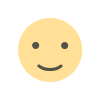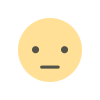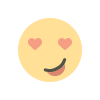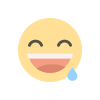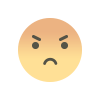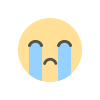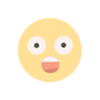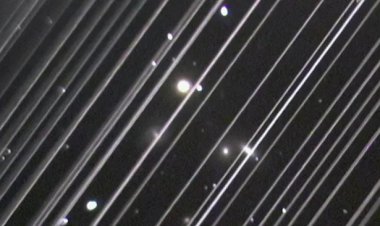Tips for protecting your eyes while working a 9 to 5 job
In today’s digital age, many people find themselves spending extended amounts of time in front of screens due to their 9 to 5 jobs. Whether...

Due to their 9 to 5 employment, many people in today's digital age find themselves spending a lot of time in front of screens. Your eyes can become fatigued from staring at digital screens all day long, whether you're using a computer, tablet, or smartphone.
Eye strain, dryness, impaired vision, neck pain, headaches, and exhaustion are just a few of the issues that prolonged screen use can cause. Digital screens generate blue light, which can interfere with your sleep cycles and possibly harm your eyes over the long term. Furthermore, the propensity to blink less frequently when concentrating on displays might result in dry eyes, aggravating the discomfort.
Fortunately, when working a 9 to 5 job, there are a number of preventative actions you may take to protect your eyes. In this article, we'll look at some useful routines and behaviours you may adopt to lessen your risk of developing digital eye strain and other potential problems from prolonged computer use.
Despite the pressures of a 9 to 5 job, you can lessen eye strain, preserve comfortable vision, and support long-term eye health by adhering to the suggestions listed below.
Use adequate lighting
Ensure that your workspace is well-lit, with ambient lighting that is not too bright or too dim. As a good rule of thumb, try to position your monitor settings to minimize glare and reflections from windows or overhead lights. Dust your screen on a regular basis, as dust particles can reflect light and produce another source of glare.
Adjust your monitor settings
Adjust the display settings of your computer to optimize the brightness and contrast of your computer screen; if you’re in a dark room, dim the screen, and vice versa. Reduce the amount of blue light output by tweaking the colour temperature and avoid blue light tones as much as possible, as this may potentially cause strain in your eyes.
Take regular breaks
Follow the 20-20-20 rule to safeguard your eyes. Every 20 minutes, take a 20-second break and focus on an object at least 20 feet away. This helps reduce eye strain caused by prolonged screen use and also helps your eyes refocus.
Practice good ergonomics
Experts recommend positioning your monitor at eye level or slightly below your natural sight line to ensure that you are able to view the screen without bending your neck. maintain a comfortable distance from the screen (about an arm’s length away). Use an ergonomic chair and desk setup to ensure proper posture and reduce strain on your neck and back.
Blink frequently
Studies have demonstrated that when we stare at screens we tend to blink less. This seemingly innocent oversight can eventually take a toll on your eyes and lead to dry, irritated eyes. Make a conscious effort to blink regularly to keep your eyes lubricated and prevent dryness and irritation.
Use artificial tears
If you experience dryness or discomfort, consider using lubricating eye drops or artificial tears to keep your eyes moist.
Adjust your workspace
Consider using an anti-glare screen protector on your monitor or wearing specialized computer glasses that can reduce eye strain and filter out harmful blue light.
Maintain a healthy lifestyle
A healthy diet rich in vitamins and minerals, particularly those beneficial for eye health (such as vitamin A, C, E, omega-3 fatty acids, and lutein), can help maintain good vision. Incorporate leafy greens in your diet as these contain the carotenoids lutein and zeaxanthin that help prevent the progression of some eye diseases.
Get regular eye exams
Schedule regular eye exams with an optometrist or ophthalmologist to monitor your eye health and detect early signs of eye disease.
Closing thoughts
It is crucial to prioritize the protection and care of your eyes to maintain optimal eye health and prevent discomfort or long-term issues. By adopting simple yet effective practices, you can minimize the strain and potential harm caused by prolonged screen use. Implementing the above strategies can not only help protect your eyes, but also enhance your overall well-being and productivity throughout the workday.
Remember, it's crucial to speak with an eye care specialist for a thorough evaluation and individualised guidance if you feel continual or severe eye irritation, blurred vision, or any other alarming symptoms.