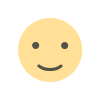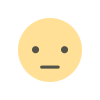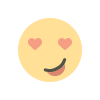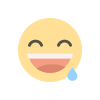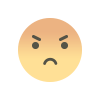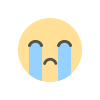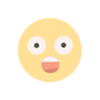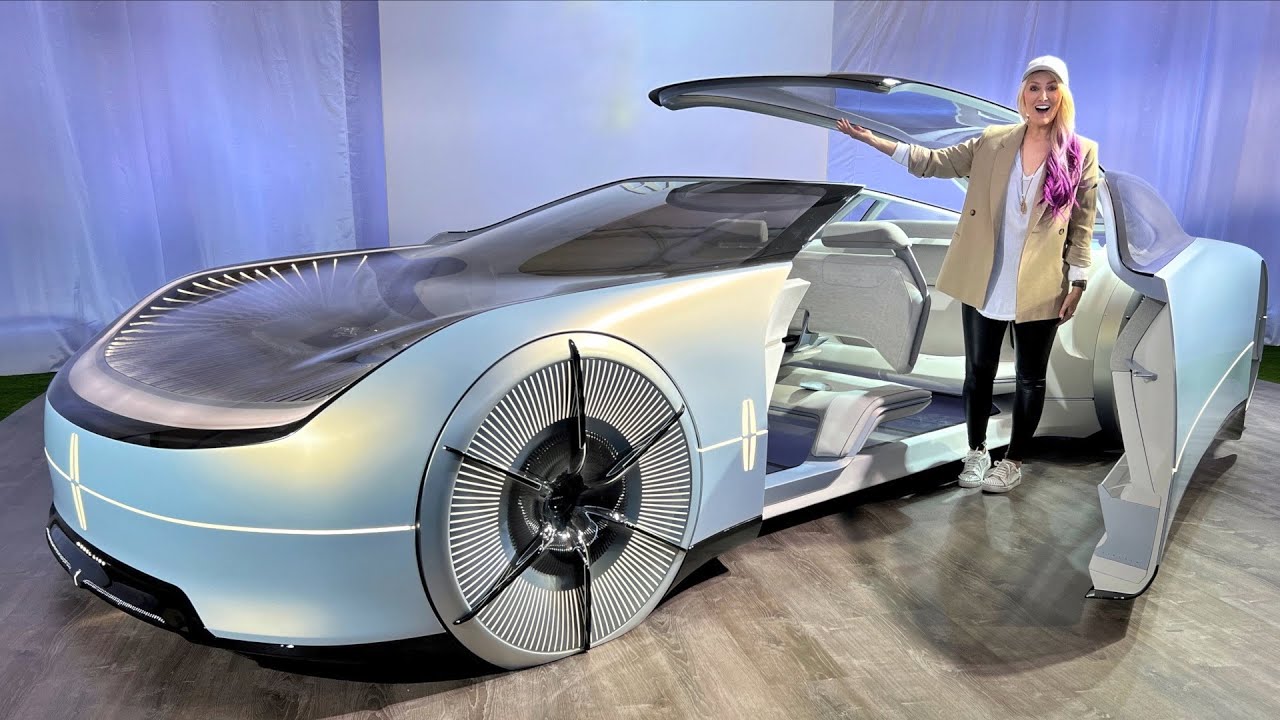Top Mistakes Students Make While Computing Grades (and How to Avoid Them)
Many students try to calculate their SGPA or CGPA manually and end up getting wrong results. Sometimes the error is small, but even a small error can make a big difference in grades, placements, or scholarships.
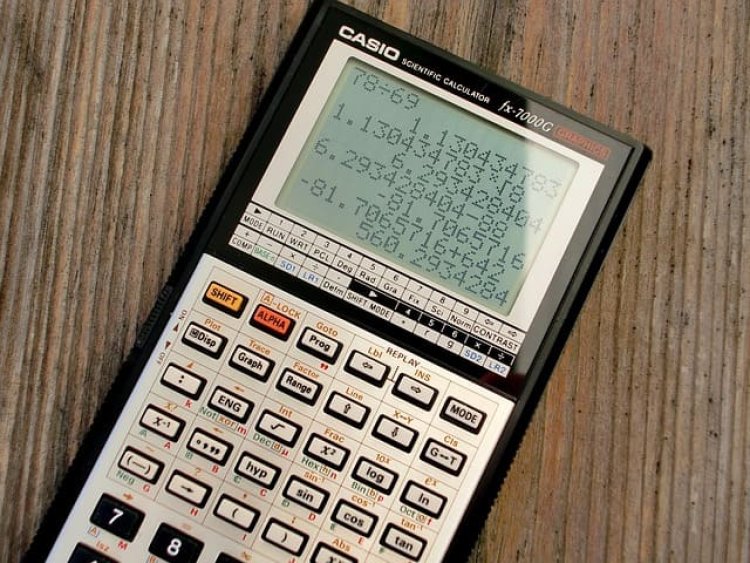
These mistakes often come from confusion about credits, grade points, or university systems. Let’s look at the most common ones and how Vista Calculator helps you avoid them easily.
Mistake 1: Forgetting to multiply grades by credits
This is the most basic but common mistake. Every subject in college carries a credit value. That value shows how important the subject is in your course.
Let’s say you scored Grade A (9 points) in a 4-credit subject and Grade B (8 points) in a 2-credit subject. If you only average 9 and 8, your CGPA will be wrong because both subjects don’t carry equal weight.
You must multiply each grade by its credit before adding. That’s the correct way to find total grade points.
Vista Calculator does this automatically. You just enter your subjects, credits, and grades. The calculator multiplies them, adds them, and gives your CGPA in seconds. No mistakes, no stress.
Scenario 1: A student’s manual miscalculation
Ritu, a second-year student, once calculated her GPA on paper and thought she had scored 8.2. Later, when the college results came out, her GPA was 7.9. She had forgotten to multiply one subject’s grade by its credit.
After that, she started using Vista Calculator every semester. It not only saved her time but also gave her confidence that her numbers were right.
Mistake 2: Mixing up grade point values
Different universities use different grade-point systems. Some give 10 points for an A, others give 9. Confusing the two can throw off your entire GPA or CGPA.
Vista Calculator supports both 10-point and 4-point systems. You can select the right one based on your university before entering grades. It adjusts automatically and shows accurate results every time.
Mistake 3: Ignoring non-credit courses
Students often skip subjects like labs, projects, or electives thinking they don’t affect GPA. But many universities still count them for grade evaluation. Ignoring them can lower your actual score.
Vista Calculator lets you add any number of subjects, whether credit or non-credit. If a course carries credits, the calculator includes it in the result. If not, you can still record it for tracking.
Scenario 2: How skipping credits changes results
Aditya ignored his lab marks because he thought labs had zero credit. When he later included them in Vista Calculator, his CGPA jumped from 7.6 to 7.9. That small detail mattered.
The calculator helped him realize that even a low-credit subject could shift the final average.
Mistake 4: Using the wrong formula
Many students use random formulas they find online to convert CGPA to percentage or GPA. But not every college uses the same method.
Some follow Percentage = CGPA × 9.5, others follow Percentage = (CGPA – 0.5) × 10. If you use the wrong one, your score can look much lower or higher than it actually is.
Vista Calculator removes that confusion. It uses reliable conversion standards that match most Indian and international universities. It shows both CGPA and percentage instantly, without needing any manual formula.
Mistake 5: Rounding too early
Some students round their grade points or totals before dividing by total credits. This small step can change the result by 0.1 or more.
While it might not seem like much, it matters when companies or scholarships have cut-off CGPAs. A 7.49 can become 7.4 if rounded wrong.
Vista Calculator handles all rounding automatically, keeping results precise up to two decimals. You get the clean, exact number that matches your university’s format.
Scenario 3: A final-year student facing placement issues
Priya needed a minimum CGPA of 8.0 for placement eligibility. Her manual calculation showed 8.1, but the college system later displayed 7.98. That 0.12 difference made her ineligible for her dream company.
She realized she had rounded early during manual calculation. After that, she switched to Vista Calculator. It gave her the exact numbers, accurate to two decimals, every time.
Mistake 6: Confusing SGPA with CGPA
SGPA is the score for one semester. CGPA is the average across all semesters. Many students think both mean the same thing, but they don’t.
If you use SGPA instead of CGPA in a form or job application, it can cause confusion or rejection.
Vista Calculator shows both results together. You can see how your semester average affects your total. It’s a simple way to understand your progress clearly.
Mistake 7: Forgetting to update data each semester
Some students calculate CGPA once and never update it. But your CGPA changes after every term.
Keeping old data gives a false idea of performance. Vista Calculator lets you update results easily after each semester. You can track your progress and see improvement over time.
Scenario 4: An employee using old data
Arjun, a graduate applying for a government job, submitted an old CGPA he calculated two years ago. During verification, his final mark sheet showed a different score. It delayed his process for weeks.
If he had used Vista Calculator, he could’ve entered his latest semester data and avoided the issue. Keeping results current saves time and avoids problems later.
Mistake 8: Not saving or recording results
Many students calculate once and forget to save it. Later, they struggle to remember the numbers when needed for applications.
After using Vista Calculator, always take a screenshot or note down your result. Keeping a record helps you during form filling, placements, and higher-study applications.
How Vista Calculator helps you avoid all these mistakes
Vista Calculator is built to make academic calculation simple and accurate.
Here’s how it helps:
-
Handles both 4-point and 10-point systems
-
Multiplies grades by credits automatically
-
Shows CGPA, SGPA, GPA, and percentage in one place
-
Removes manual rounding and formula errors
-
Lets you add unlimited subjects and semesters
Whether you’re a student tracking progress or an employee filling a form, it keeps everything accurate and up to date.
Scenario 5: A teacher guiding students
Many teachers use Vista Calculator during mentoring sessions. They input student grades to show how credits and grade points affect CGPA. It helps students see how even one subject can raise or lower their total.
This clear visual understanding motivates students to plan better and aim higher each semester.
Final thoughts
Most CGPA mistakes happen not because students are careless, but because the process is confusing. Credits, grades, points, and formulas differ across universities.
Vista Calculator solves all that. It keeps things simple, fast, and exact. No manual errors, no wrong formulas, no stress.
Whether you’re a student, teacher, or professional, using a reliable tool keeps your results accurate. It helps you focus on improving, not calculating.
Vista Calculator makes academic life easier, one correct result at a time.


 howard30
howard30