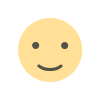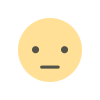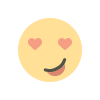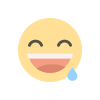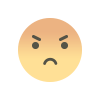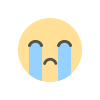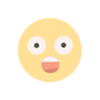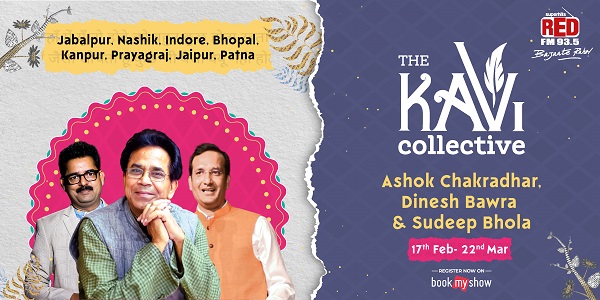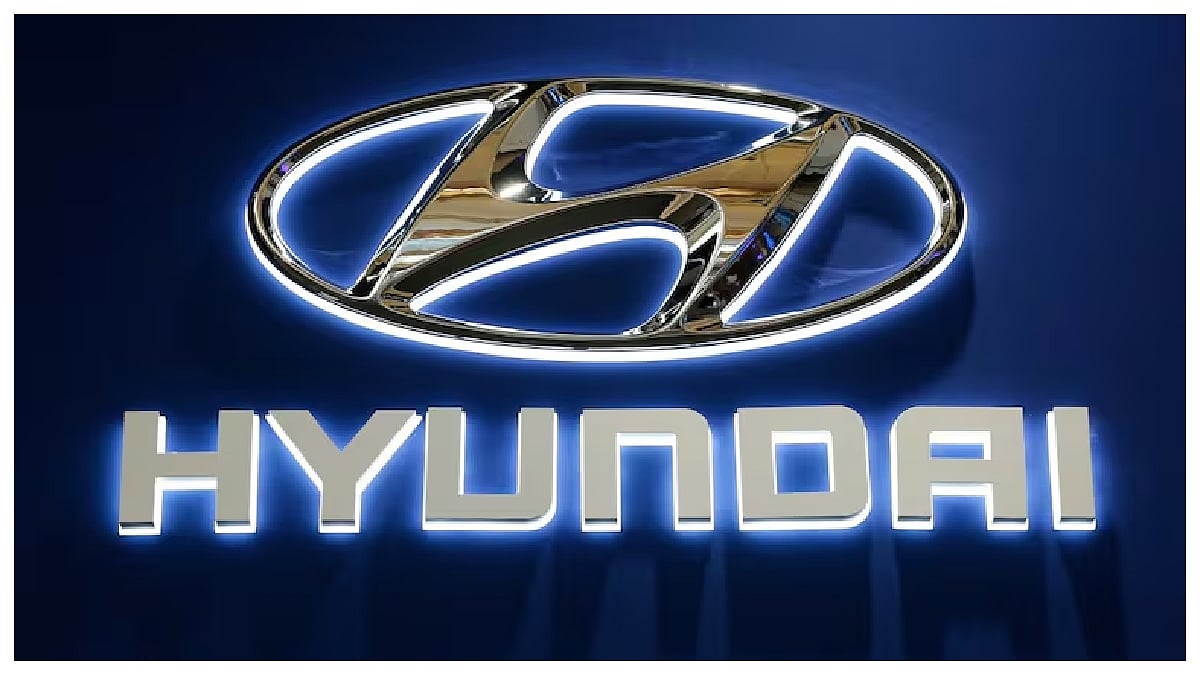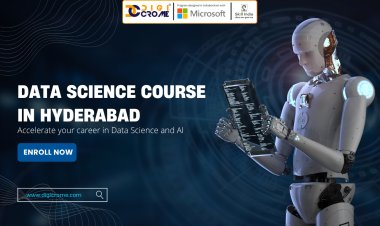Why VP3? Convert JPG Images the Right Way
Heard of VP3 but not sure what it is? Discover why this versatile video format might be your best bet for converting JPG images into efficient, high-quality video files for any project

Introduction
You have a folder bursting with JPGs—vacation photos, product shots, a timeline of a project—and you’re ready to bring them to life as a video. Your first instinct might be to search for a tool to Convert JPG to VP3 and call it a day. But wait, what exactly is VP3, and why would you choose it over the dozens of other video formats out there? It’s not a household name like MP4 or AVI, and that’s precisely what makes it so interesting. VP3 is a veteran video codec with a legacy of openness and efficiency that still holds value in our modern digital world. Choosing the right format isn't just about making a video; it's about ensuring your creation is compatible, high-quality, and efficient. Let's dive into the world of VP3 and discover why it might just be the perfect destination for your JPG image sequence.
Cutting Through the Jargon: What is a VP3 File?
Before we champion its cause, let's demystify what VP3 actually is. Think of a video file as a container (like a lunchbox) and a codec as the way you pack the food inside to keep it fresh. The codec is the magic that compresses and decompresses the video data.
VP3 is a video codec developed by On2 Technologies way back in 2001. While that might sound ancient in tech years, its story is crucial. VP3 was released as open-source, meaning its blueprint was made available for anyone to use, modify, and distribute for free. This act of openness directly paved the way for many of the free and accessible video technologies we enjoy today.
When you convert your JPGs into a video using the VP3 codec, you are typically putting it inside a container like AVI or OGG. So, you might end up with a file named my_slideshow.avi, but the video inside it is encoded with the VP3 codec. It’s a piece of internet history that still gets the job done.
The Modern Case for a Classic Codec: Why Use VP3 Today?
In an era dominated by H.264 and HEVC, you might wonder why anyone would still use VP3. It’s a fair question. While it's not the go-to for 4K streaming, VP3 has several unique advantages that make it a compelling choice for specific situations, especially when converting static images like JPGs.
1. The Champion of Open-Source and Freedom
This is VP3's biggest claim to fame. Because it is unencumbered by complex licensing fees and patents, VP3 is a darling of the open-source community. If you are developing software, creating a Linux application, or working on any project where proprietary codecs are a legal or financial headache, VP3 offers a safe, free, and clear path. You can use it without worrying about stepping on a corporate patent landmine.
2. Surprisingly Capable for Image-Based Videos
The task of converting a JPG sequence to video is less demanding on a codec than processing high-motion, live-action footage. JPGs are already compressed images, and when you string them into a slideshow with gentle transitions, the VP3 codec handles it very competently. It can produce perfectly viewable quality at reasonable file sizes, making it a reliable workhorse for basic video creation from images.
3. Legacy and Niche System Compatibility
There's a vast world of legacy software, embedded systems, and specialized hardware that was built to support open standards like VP3. In certain industrial, educational, or archival contexts, you might find that the expected video format isn't MP4, but a VP3-based AVI file. Converting your JPGs to VP3 ensures compatibility with these older but still critical systems.
4. A Foundation for Modern Codecs
Using VP3 is like studying the classics. The technology and lessons learned from VP3 were directly fed into the development of VP8 and VP9 (which Google open-sourced after acquiring On2), which in turn compete directly with modern standards. Understanding VP3 gives you an appreciation for the evolution of video compression.
VP3 vs. The Giants: How It Stacks Up
To really understand VP3's place, let's see how it compares to the formats you know.
-
VP3 vs. MP4 (H.264): This is the main event. H.264 is far more efficient than VP3. This means for the same visual quality, an H.264 file will be significantly smaller, or for the same file size, H.264 will look much better. H.264 also has universal hardware support on phones, TVs, and gaming consoles, which VP3 lacks. VP3's advantage is purely its open-source, royalty-free nature.
-
VP3 vs. AV1: AV1 is the modern successor to the VP-line, designed by the Alliance for Open Media (which includes Google, Apple, Microsoft, and others). It is vastly superior to VP3 in every technical way and is also royalty-free. However, AV1 requires much more processing power to encode and decode. VP3 can run smoothly on very low-power, older hardware.
-
VP3 vs. WebM (VP8/VP9): WebM is a container format that often uses VP8 or VP9 as its video codec. These are the direct, more advanced descendants of VP3. They offer a much better balance of efficiency and openness than VP3 and are the preferred choice for web video in environments that prioritize open standards.
Your How-To Guide: Converting JPG to VP3 the Right Way
So, you've decided that VP3 is the right tool for your project. How do you actually convert your folder of JPGs into a VP3 video? The process is straightforward, though you might need to look past the default options in your software.
Step 1: Prepare Your JPGs
Organization is key. Name your images in a sequential order (e.g., image_001.jpg, image_002.jpg). This makes it easy for any conversion software to import them in the correct sequence. Ensure your JPGs are the same resolution for a consistent look.
Step 2: Choose Your Conversion Software
You won't find a "Convert to VP3" button in every app, but many powerful free tools support it.
-
FFmpeg (The Power User's Choice): This is the ultimate command-line tool for video conversion. It supports VP3 natively. A basic command would look like this:
ffmpeg -framerate 24 -i image_%03d.jpg -c:v vp3 my_video.avi
This tells FFmpeg to use 24 frames per second, take all images sequentially, use the VP3 video codec, and output an AVI file. -
VLC Media Player: Yes, VLC can convert media! Under Media > Convert/Save, you can add your image sequence, choose a profile, and then under the settings, you can often customize the codec to VP3.
-
Other Free Video Editors: Software like Shotcut or OpenShot, which are built on open-source principles, often include VP3 as an export option within their AVI or OGG format settings. You won't find it under MP4.
Step 3: Dial in the Settings
When you export, you'll see codec options. Select VP3 (it might be listed as libvpx-vp3 in some tools). You can then adjust:
-
Frame Rate: For a slideshow, 24-30 fps is standard.
-
Quality/ Bitrate: A higher bitrate means better quality but a larger file. Experiment to find the right balance for your needs.
When You Should (and Shouldn't) Use VP3
Making the right choice is about matching the tool to the task.
You SHOULD use VP3 when:
-
You need a royalty-free video for an open-source project.
-
You're working with legacy systems that specifically require it.
-
You're creating simple slideshows from JPGs on low-power hardware.
-
You're a tech enthusiast interested in the history and evolution of video codecs.
You SHOULD NOT use VP3 when:
-
Your goal is to share a video on YouTube, social media, or with a general audience (use H.264 in an MP4 container).
-
You need the smallest possible file size with the highest quality.
-
You are working with high-resolution, high-motion video footage.
-
You require broad compatibility with smartphones, smart TVs, and tablets.
Conclusion
VP3 is far more than a relic; it's a testament to the power of open standards. While it may not be the flashiest or most efficient codec on the block today, it occupies a unique and important niche. It represents a philosophy of accessibility and freedom that continues to influence the digital landscape. Converting your JPGs to VP3 isn't just a technical process; it's a choice to support a legacy of openness, to ensure compatibility with specialized systems, and to use a tool that is perfectly adequate for the job of turning static images into a dynamic video. So the next time you prepare to convert that folder of JPGs, remember VP3—the humble, free, and capable codec that helped shape the video world we live in.


 absolutedigitizing1
absolutedigitizing1